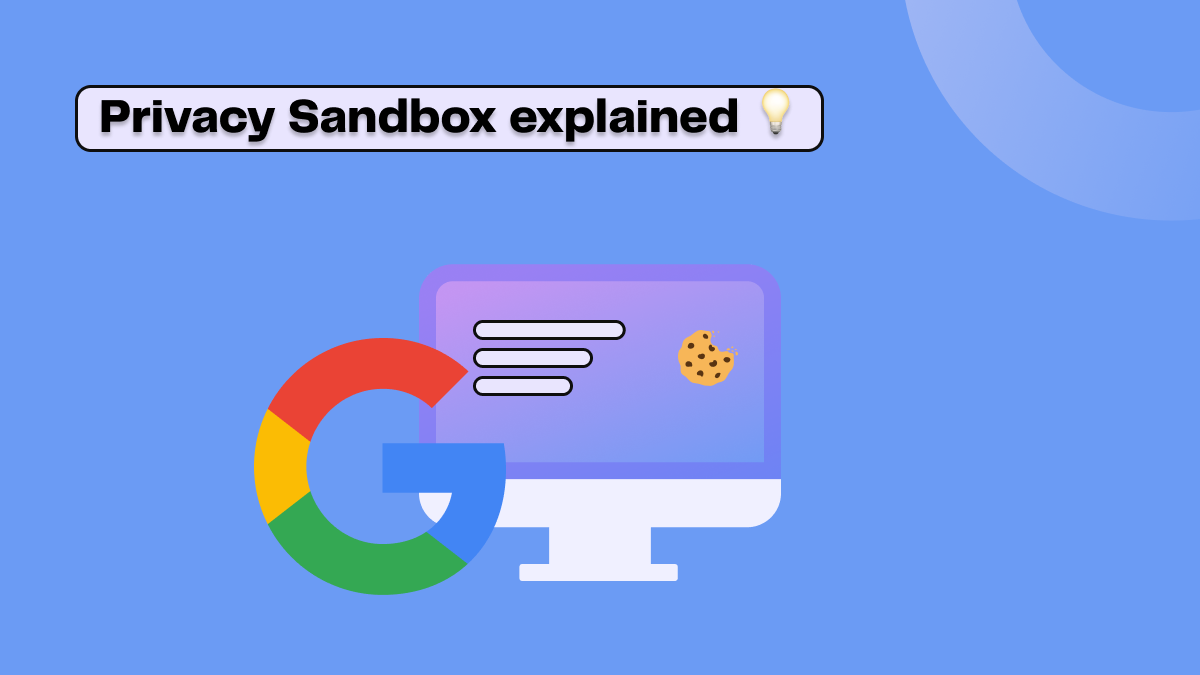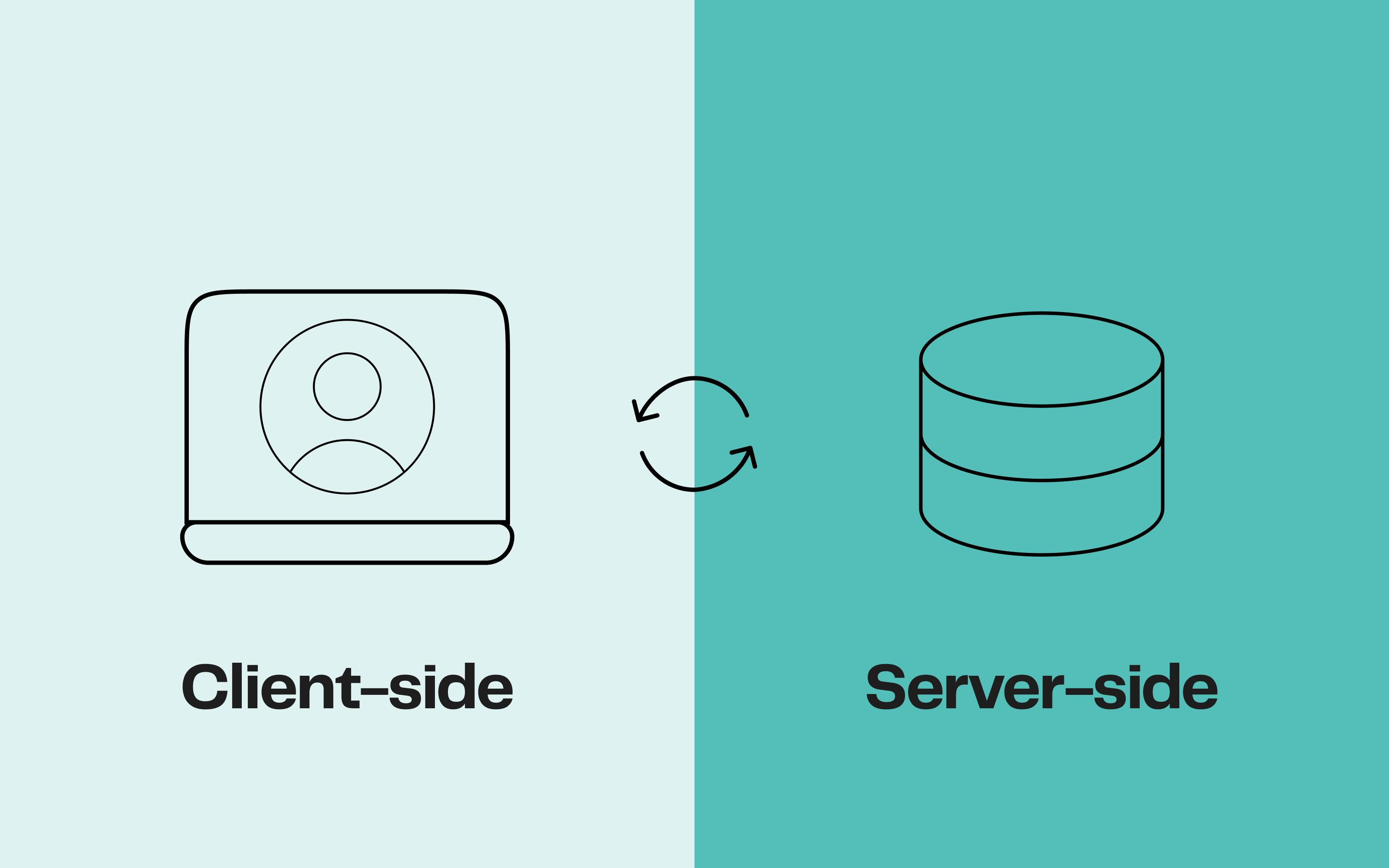
Server-side tracking: combining compliance and performance
6min • Last updated on Nov 14, 2025

Alexandra Augusti
Chief of Staff
To analyse marketing performance or optimise advertising campaigns, it is essential to understand customer behaviour on your website. For a long time, client-side tracking was the preferred method due to its ease of implementation.
However, server-side tracking has emerged as a powerful alternative — particularly relevant as third-party cookies are phased out. It offers better governance, greater reliability, improved stability, and enhanced data enrichment.
Key Takeaways:
Server-side tracking offers greater control over collected data, reducing data loss and limiting dependence on browsers.
It enhances marketing campaign performance by ensuring more reliable event tracking.
This method is better aligned with data privacy regulations, especially as third-party cookies disappear.
Introduced in 2020 with the launch of GTM server-side, it has yet to see widespread adoption among businesses.
🔎 This article explains the differences between client-side and server-side tracking and highlights the key advantages of the server-side approach.
Server-side tracking vs. client-side tracking: what’s the difference?
Tracking refers to the process of collecting and analysing online behaviour, both on websites and mobile applications. It enables the creation of detailed reports on user activity and feeds advertising platforms with behavioural data.
There are two main tracking methods:
client-side tracking,
and server-side tracking.
Client-side tracking
Client-side tracking occurs on the user's browser or device using JavaScript scripts or tracking pixels. Data collection is managed by tags triggered by a Tag Management System (TMS), which transmits information directly from the browser to the marketing destination.
Historically, cclient-side tracking has been the preferred method for web data collection due to its ease of implementation and ability to provide real-time results. However, this method has several limitations and drawbacks, particularly in terms of reliability, performance, security, and privacy.
The data collected via client-side tracking is becoming increasingly incomplete. This is mainly due to:
loading errors on the client side,
the use of ad blockers,
technological limitations in browsers (such as the end of third-party cookies, Apple’s ITP, Firefox’s Enhanced Tracking Protection, etc.).
Client-side tracking is also exposed to the risk of corrupted or malicious third-party scripts.
Server-side tracking
Conversely, server-side tracking is a data collection approach performed directly on the server. Data is collected and sent to a server, which then redirects it to a specific API or endpoint – such as Google Analytics, Facebook, or other data activation tools (CRM, marketing, analytics, etc.).
In this setup, the server acts as an intermediary between the user and the data destination, allowing additional processing on the data before transmission.
💡 Server-side tracking can also be implemented through its TMS, such as Google Tag Manager (GTM), which launched its GTM server-side version in 2020.
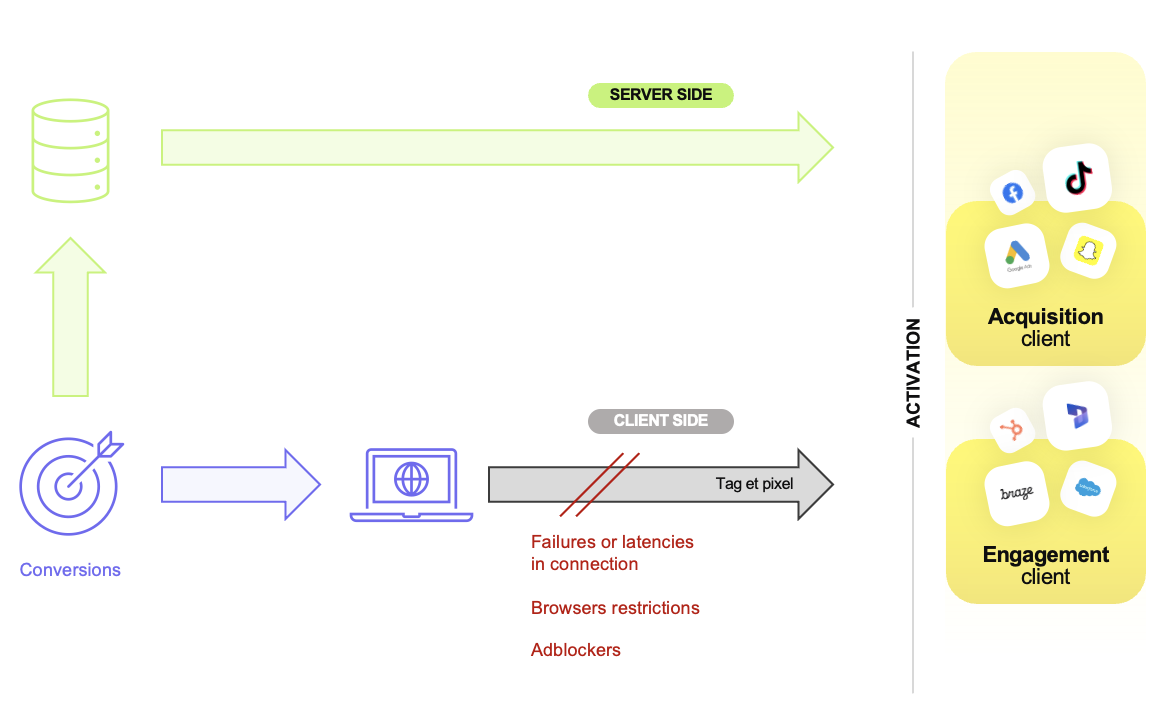
Client-side vs server-side
Five advantages of adopting server-side tracking
Server-side tracking offers numerous advantages over traditional client-side tracking. It improves web performance, strengthens GDPR compliance, ensures more reliable advertising data, and enables the collection of a greater volume of information.
👇 For all the reasons outlined below, we highly recommend deploying server-side tracking to monitor activity on your website:
1️⃣ Limiting data loss linked to client-side tracking
Server-side tracking helps mitigate data loss caused by ad blockers, browsers with anti-tracking features, or client-side connection delays. These elements can distort tracking requests from the browser, underestimating traffic and actual conversions.
By migrating tracking to the server, which acts as a proxy between the user and the final destination, the risks of detection or modification by ad blockers or browsers are significantly reduced.
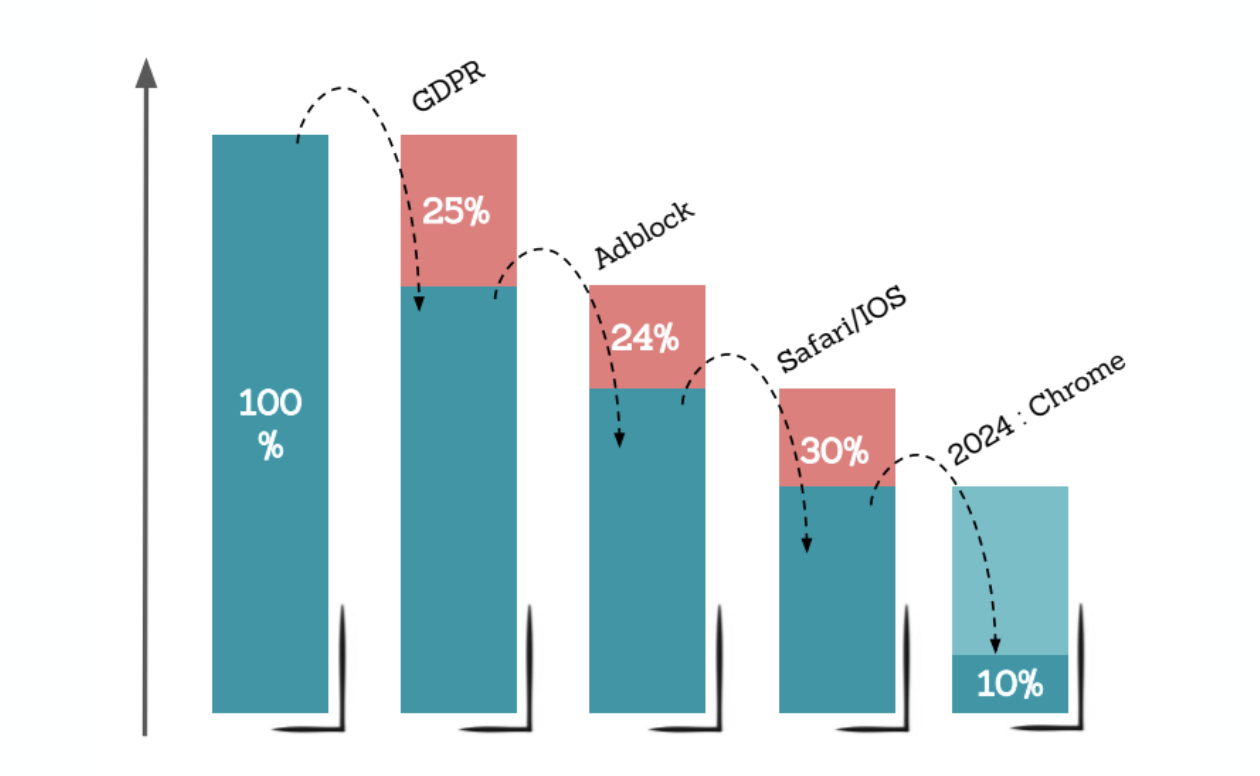
Client-side tracking: drop in available information
2️⃣ Data governance and security
Server-side tracking allows you to precisely control which data is collected and, more importantly, when and how it is transmitted to external partners. This enables you to select only the information essential for your analyses and marketing initiatives while ensuring that sensitive data remains confidential.
Additionally, you can filter personal or sensitive data to ensure privacy protection and GDPR compliance. By collecting user consent before data transfer and respecting their cookie preferences, server-side tracking provides complete data governance.
Moreover, by determining when data is sent to third-party platforms, this technology helps preserve first-party data over time, making it possible to recognise the same user for longer periods.
3️⃣ Enrichment of transmitted data
With server-side tracking, you can enhance the quality of data sent to external platforms by adding first-party attributes. For instance, you can associate user behaviour on your site with personal or demographic data for a more comprehensive view of your customers.
This practice allows for enriching hits sent to ad platforms, thereby improving the match rate between your website users and the advertising platform users. A higher match rate enables the creation of more complete and better-qualified audiences, thereby boosting the effectiveness of marketing campaigns.
4️⃣ Stability in data processing
Server-side tracking ensures consistent stability in data processing, eliminating connection issues during high-traffic periods such as Black Friday. This approach reduces dependency on browser or client device performance, which can vary due to numerous factors.
Server-side processing relies on an infrastructure capable of handling heavier requests, making it easier to manage large volumes of data.
5️⃣ Improving web performance
🌟 Server-side tracking benefits more than just ads and analytics!
It also helps optimise your website’s performance by improving page loading times. By reducing the number of scripts and tags executed on the client-side, server-side tracking lightens the browser's workload, enabling faster content rendering. This enhances the user experience and positively impacts SEO, as search engines favor fast and responsive sites.
When should you implement server-side tracking?
Server-side tracking is recommended for two main reasons:
Improving data analysis,
Refining advertising strategies.
💡 If your organisation is beginning to explore these areas, it’s best to first strengthen the fundamentals before implementing server-side tracking. It remains an advanced technical solution that requires a solid understanding of both data and marketing challenges.
Server-side collection provides more detailed information, facilitating in-depth analyses. By limiting data loss compared to client-side tracking and preserving first-party data over time, this approach results in more accurate retention and attribution dashboards.
Server-side tracking is also a valuable asset for refining your advertising strategy by sending more complete and qualitative data to external platforms (such as Google Ads, Meta Ads, or other advertising networks). With server-side tracking, you can improve the match rate across platforms.
This helps in better targeting and segmenting your audiences, generating more relevant lookalikes (based on more complete data), optimising your campaigns based on conversion goals, and retargeting your users more comprehensively.
Overall, implementing server-side tracking helps improve ROAS by providing more reliable and comprehensive data.
Is server-side tracking enough?
Server-side tracking only tracks online conversions
While server-side tracking is a powerful solution for collecting and transferring online conversion data, you can go even further - particularly for ads and analytics in an omnichannel context.
In many cases, you don't just track interactions on your website. Event tracking is often spread across multiple point-to-point solutions powering your operations:
Lead events from your CRM,
Product usage events from your backend,
Engagement events in your analytics tool,
In-store purchase or phone call events in your offline databases.
All of these events are necessary to accurately reconstruct your customers' journeys. Taking them into account is essential for providing a 360° view of your customers. It helps assess the real impact of your advertising campaigns on actual sales (analytics) and enables you to optimise the algorithms of advertising platforms (ads).

Customer 360, centralising all customer data
The reality is that your customers may be influenced by your online ads but complete their purchase in-store — and vice versa. Ignoring these offline conversions could lead to the misjudgement of your campaigns’ effectiveness, ultimately affecting both your budget management and your overall marketing strategy.
This is where the complementarity of a Customer Data Platform (CDP) comes into play.
How to send offline data?
To avoid losing events and double-sending all client interactions, it's recommended to collect and centralise all events (online and offline) in a cloud data warehouse.
⚠️ In any case, we advise against using your CRM as the Single Source of Truth, as data warehouses offer better capabilities for centralising and managing the data collected by companies.
💡 If you need help setting up your data infrastructure, feel free to contact us! We’d be delighted to have a coffee with you. ☕️
These solutions facilitate direct communication between your server and advertising platforms. The advantage over server-side tracking configured in Google Tag Manager (or other tag managers) is that Conversions APIs are specifically designed to integrate offline conversion data by linking it to online interactions.
Here again, it is possible to add first-party data to these conversions to enrich them as much as possible, thus improving the match rate on the ad platforms. This technique allows you to link each offline conversion to the corresponding advertising campaign, offering more detailed and reliable ROI analyses.
Most advertising platforms (Meta, Google, TikTok, Snapchat) provide Conversions APIs.
💡 If you want a solution that allows you to do both simultaneously, use tools from DinMo! Our solution enables you to send both online and offline conversions directly from your cloud data warehouse in just a few clicks. You can also modify your conversion values afterwards.
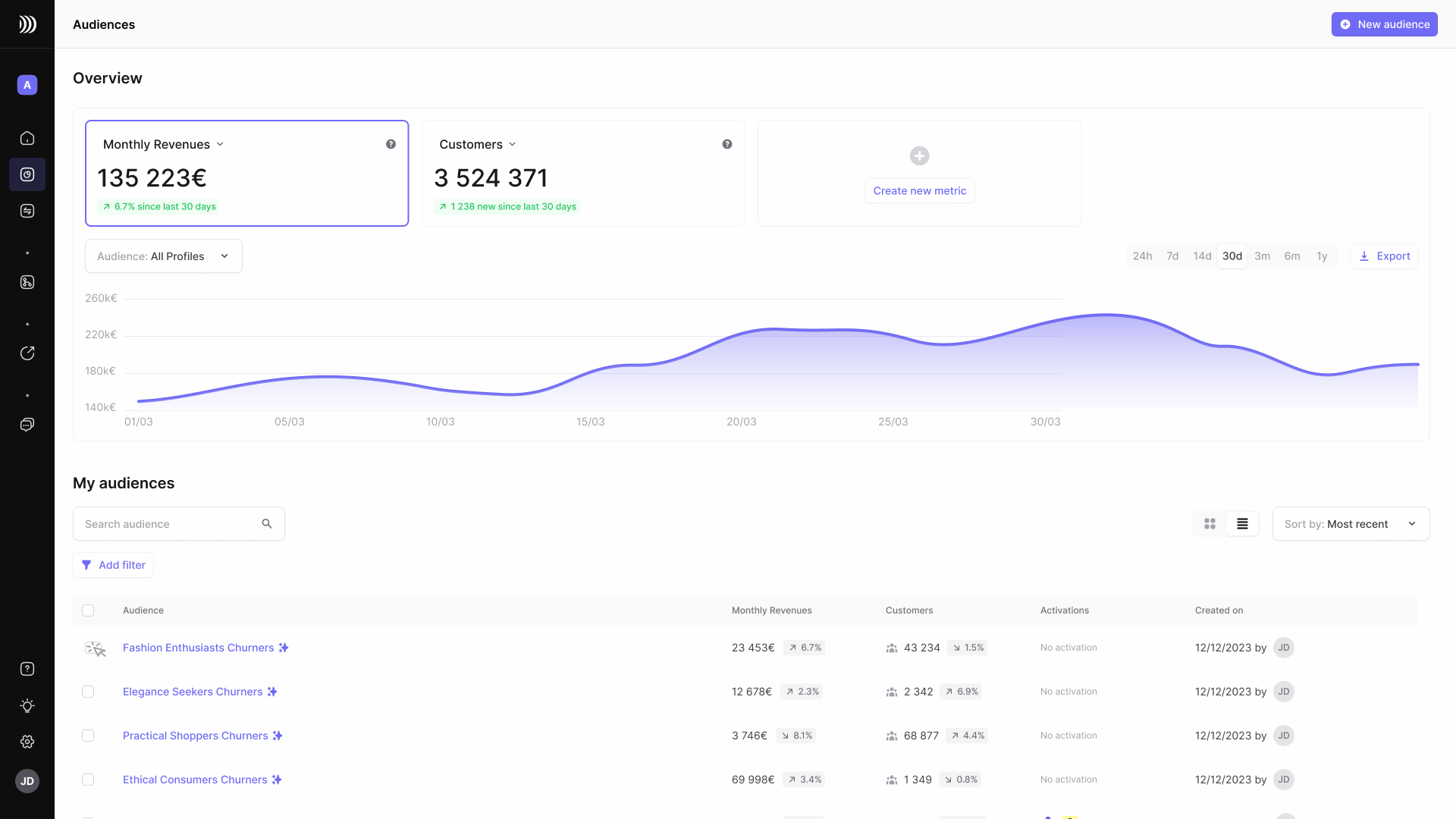
One-click activation
Conclusion
Server-side tracking emerges as a robust solution for collecting and managing web and mobile data, operating from a server rather than the user’s browser or device. This method offers notable advantages over client-side tracking, providing greater reliability, better performance, enhanced security, and a more privacy-respectful approach.
Server-side tracking is recommended for adopting a data-driven approach and improving advertising effectiveness. It enables the transmission of richer and more reliable data to third-party platforms. Additionally, using conversion APIs makes it easier to integrate offline data, providing a more complete view of the customer journey and a more accurate calculation of return on investment.
In short, these technical solutions are essential for increased marketing efficiency, and we highly recommend their implementation.
If you want to learn more about server-side tracking solutions or Conversions APIs and their implementation, feel free to contact us. We would be happy to share our best practices on data marketing topics!