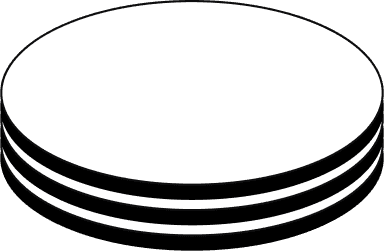Data Warehouse
DinMo

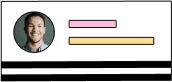
Your audience
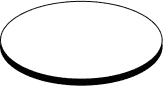

Salesforce Marketing Cloud
Sync your data warehouse to Salesforce
DinMo will export and update rows of a specific data extension, and optionally, insert new rows in this object. Note that the data extension should already exist in Salesforce.
To create such an activation, you will need to go through these four steps:
- If it does not already exist, creating a data extension on Salesforce Marketing Cloud's platform, with a primary key configured.
- Creating in DinMo a Salesforce Marketing Cloud destination targeting this data extension.
- Creating a segment or a model composed of all the rows that will populate the Salesforce data extension.
- Activating the model or segment to the Salesforce destination to start sending data.
And that's it! You now have all your valuable data in Salesforce!