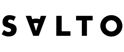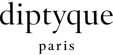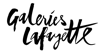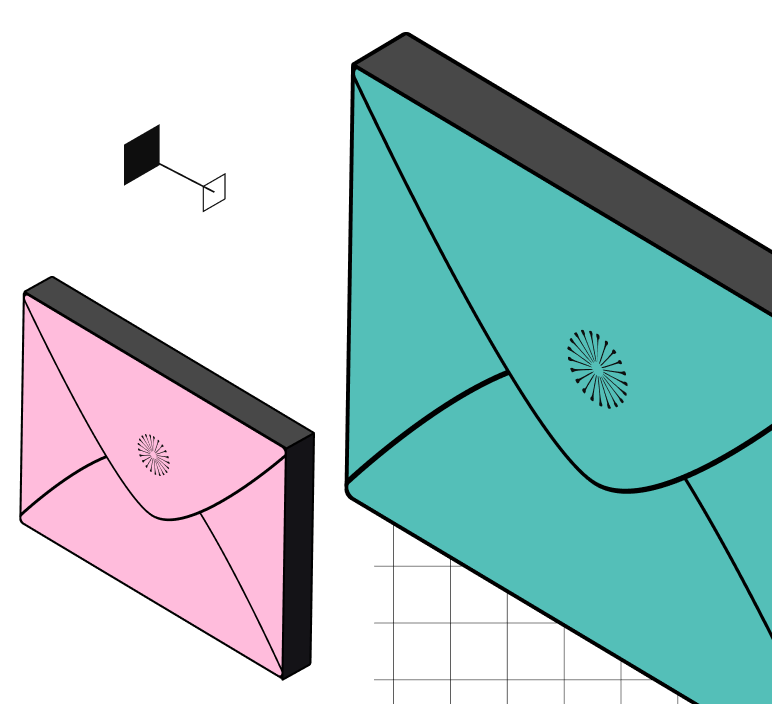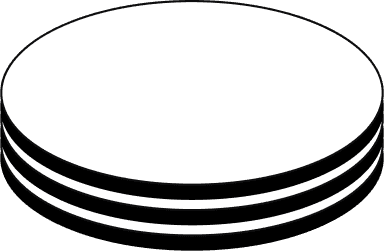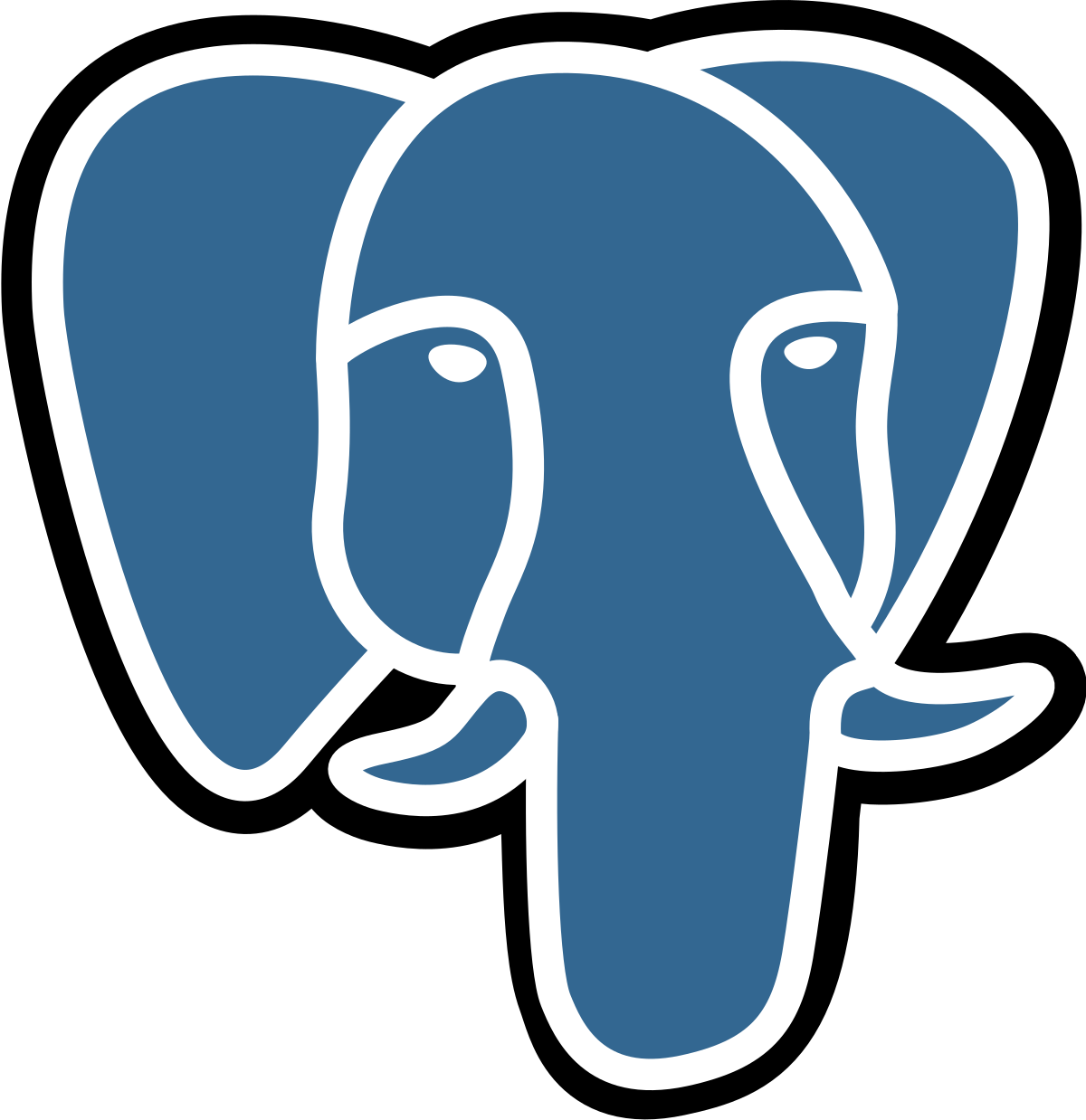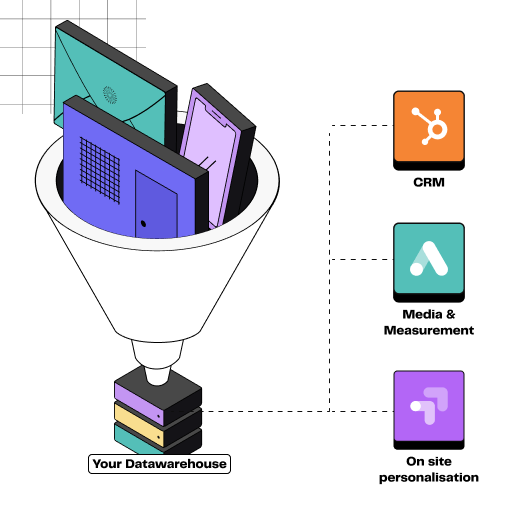
How to get data out of PostgreSQL
You can easily connect DinMo to your PostgreSQL database in just a few simple steps:
- To get started, go to the "Sources" section the DinMo platform and click on "Add New Source"
- Select "PostgreSQL" from the list of available sources
- Create a DinMo user on PostgreSQL and the DinMo technical datasets. Do not hesitate to have a look at our documentation.
- Fill in the required information, including the hostname of your PostgreSQL, the name of your database, the port and your user / password
- Test the connection to ensure that DinMo can connect to your PostgreSQL instance by clicking on the "Test Connection" button
- If the test is successful, click on "Continue" to finalize the source creation
By following these steps, you'll be able to integrate your PostgreSQL data with DinMo in no time, enabling you to get deeper data insights and improve your marketing campaigns!
DinMo: The Data-Led Growth Platform
Unleash the power of your Customer Data with DinMo. Turn your data warehouse into a powerful customer data platform and sync it with your growth tools in no time.

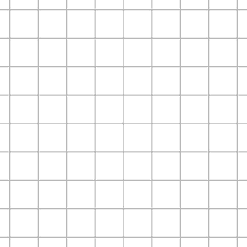

Leading Growth teams trust DinMo