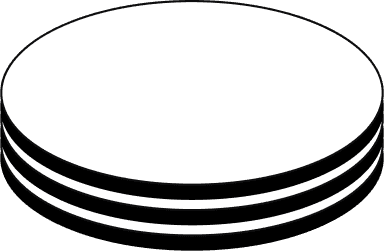Data Warehouse
DinMo

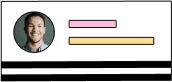
Your audience
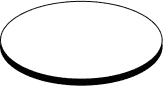
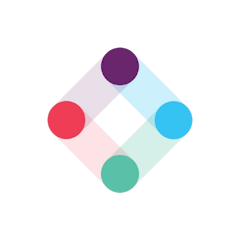
Iterable
How to sync your data warehouse to Iterable
- 1.Connect DinMo to your Iterable account to start.
- 2.Create an audience in DinMo using your Knowledge Store data.
- 3.Export your audience in just one click by creating an activation to Iterable.
- 4.Your DinMo-created audience is now ready for use in Iterable.
DinMo ensures automatic updates, keeping your audience current and accurate
You are now ready to run your highly targeted campaigns on Iterable!