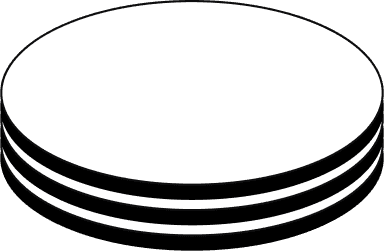Data Warehouse
DinMo

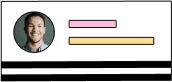
Your audience
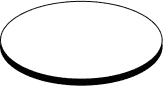
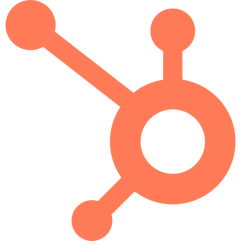
Hubspot
Sync your data warehouse to Hubspot
Learn how to use DinMo with Hubspot in just a few simple steps:
- To get started, connect DinMo to your Hubspot account.
- Then, simply select the fields you want to send in order to enrich your customer database
- DinMo automatically updates these custom fields, ensuring that it is always current and accurate
And that's it! You can now leverage the power of DinMo's data activation platform with Hubspot.