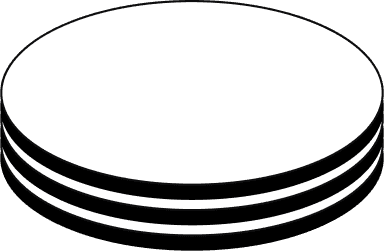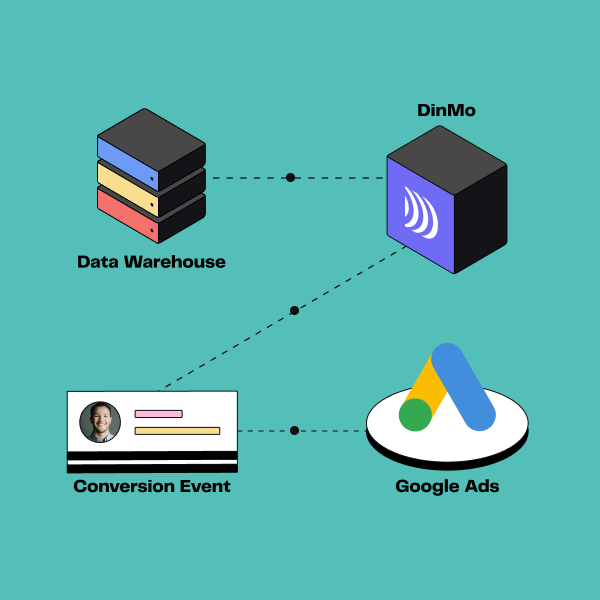Data Warehouse
DinMo

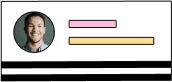
Your audience
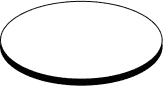
Google Ads Offline Conversions
Sync your data warehouse with Google Adds Offline Conversions
Learn how to use DinMo with Google Ads Enhanced Conversions in just a few simple steps:
- To get started, connect DinMo to your Google Ads account
- Create an Event segment in DinMo for your offline conversion events.
- Sync the segment with Google Ads and select "Offline Conversion" as the destination.
- DinMo will enrich your Google Ads conversions according to your chosen schedule.
You are now ready to integrate DinMo with your Google Ads Enhanced Conversions account!
Why should you matter?
Conversion events are among the most critical signals for ad platform algorithms to optimize the performance of your advertising campaigns. By sending offline conversions, you can capture the entire customer lifecycle and get better marketing results. Let's take the example of someone who sees an ads online, but makes the purchase in-store. The algorithm isn't aware of this, so it's important to send back the information so that it stops spending marketing budget on this person.