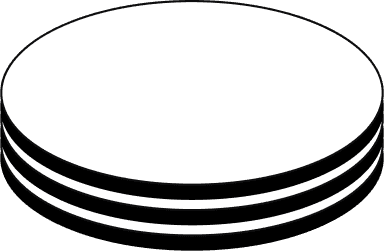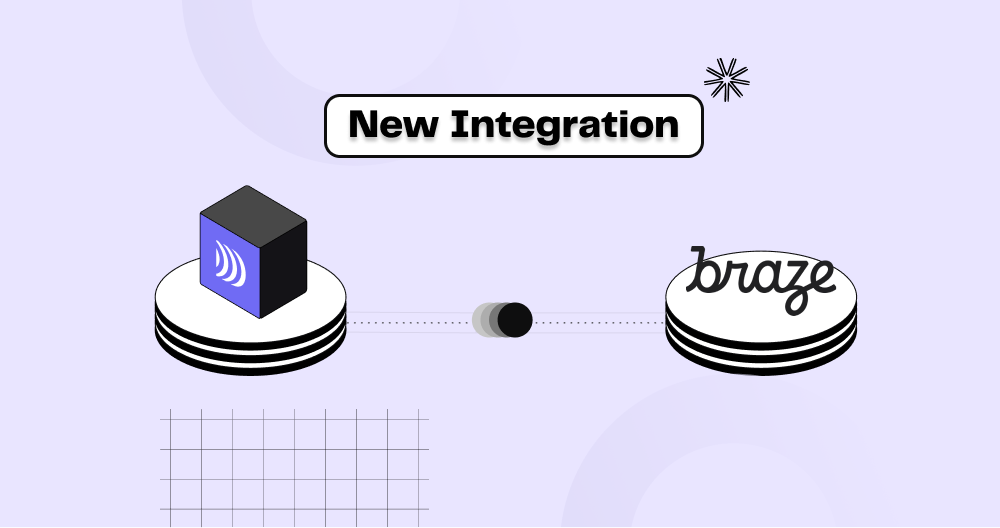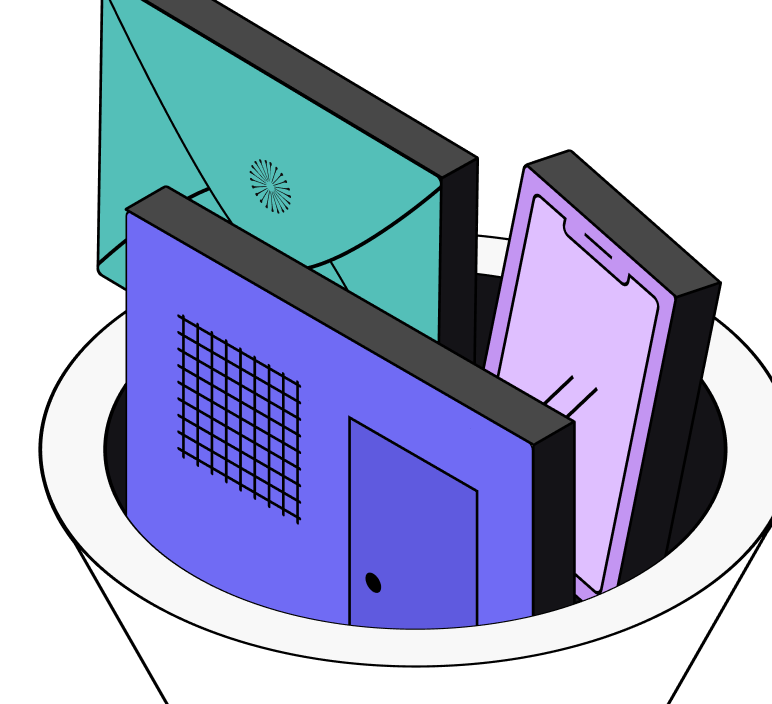Data Warehouse
DinMo

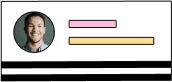
Your audience
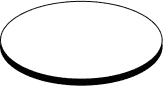

Braze
How Braze and DinMo work
Learn how to use DinMo with Braze in just a few simple steps:
- To get started, connect DinMo to your Braze Ads account
- After connecting your accounts, you are ready to create an audience in DinMo. This audience will be used for your Braze Ads campaigns
- Once you have created your audience in DinMo, you can share it with Braze
- DinMo automatically updates your audience, ensuring that it is always current and accurate
Your DinMo audiences are now in Braze and ready to be used for personalized campaigns! Improve the performance of your campaigns and ensures that your ads are seen by the right people.