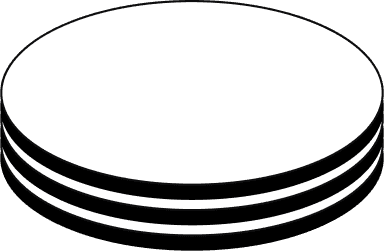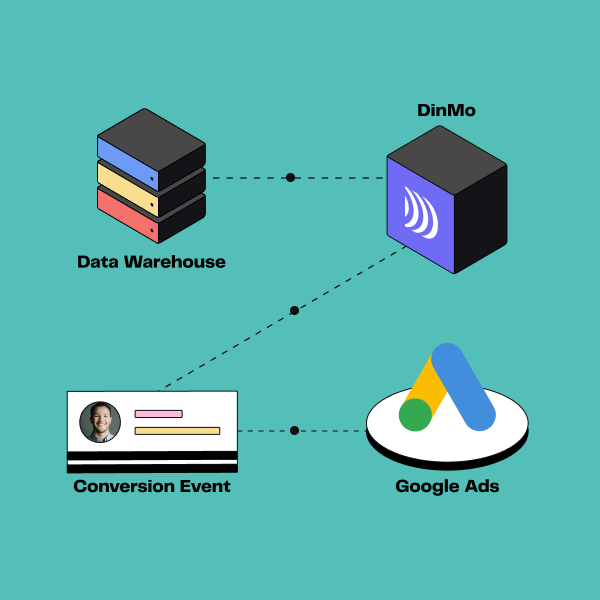Data Warehouse
DinMo

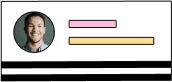
Your audience
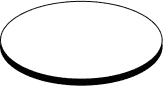
Google Ads Enhanced Conversions for web
Comment ça marche ?
DinMo simplifie l'intégration avec Google Ads Enhanced Conversions en quelques étapes simples :
- Connectez votre compte Google Ads à DinMo.
- Créez un segment d'événement correspondant aux événements de conversion à synchroniser.
- Synchronisez ce segment avec votre compte Google Ads en sélectionnant l'option Conversion améliorée pour le web comme destination.
- DinMo enrichira les conversions de Google Ads selon votre planification.
Vous êtes maintenant prêts à intégrer DinMo à votre compte Google Ads Enhanced Conversions !