
Low-Code / No-Code: Understanding these approaches and their use cases
7min • Last updated on Mar 3, 2025

Olivier Renard
Content & SEO Manager
The low-code platform market is projected to grow by 31% annually between 2020 and 2030 (Research and Markets). Over the past five years, more than 500 million applications have been developed using low-code and no-code (LCNC) platforms, according to Microsoft.
A true turning point in software development.
Key Takeaways:
Low-code and no-code are transforming software development, allowing users to create applications without needing advanced programming skills.
Low-code differs from no-code in terms of flexibility: it requires some coding and programming knowledge, whereas no-code relies entirely on visual interfaces.
Numerous tools exist for each approach: Power Apps, Mendix, OutSystems for low-code. Webflow, Bubble, Zapier for no-code.
The DinMo composable CDP offers no-code features for data activation. These make it easier to leverage customer data without SQL knowledge.
👉 Discover how low-code and no-code are revolutionising software development and simplifying digital project management. Explore their differences, benefits, and the best tools to accelerate innovation. 🚀
What are low-code and no-code?
Low-code and no-code (LCNC) are approaches that simplify application development by limiting or eliminating coding requirements.
They rely on visual interfaces where users can drag and drop elements, set rules, and automate processes.
These technologies are transforming the way businesses create applications. They offer a number of major advantages: accessibility, agility, time savings and reduced costs.
With LCNC, companies can automate business processes (HR management, customer tracking) and optimise workflows without technical intervention. They can also build websites without coding and analyse data without complex SQL queries.
Two different approaches
Low-code and no-code share the same goal: simplifying application development. However, the key difference lies in flexibility and personalisation, meaning they cater to different user groups.
Low-code offers greater flexibility. It combines visual interfaces with the ability to add custom code. It is aimed at developers who want to speed up development without sacrificing the adaptability of their applications.
This approach is often used for projects that are more scalable or require specific integrations.
No-code, as its name suggests, allows you to create applications without writing a single line of code. It is based on 100% visual interfaces where the user assembles pre-designed blocks.
It's an ideal solution for business teams who want to quickly create simple tools without being a developer. On the other hand, it is more limited when it comes to specific needs or advanced customisation.

Low code vs No code
Which tool for which use case?
Low-code platforms are best suited for complex business applications, specific integrations, and scalable developments. They allow developers to save time while maintaining control over technical aspects.
👉 Microsoft Power Apps is a widely used low-code tool, combining flexibility and rapid development. It integrates AI Copilot to automate certain tasks.
No-code platforms are ideal for websites, simple software, and automation tasks. They are particularly useful for marketing, HR, and product teams seeking greater autonomy.
👉 Webflow is one of the most popular no-code tools, allowing users to create websites easily with a 100% visual interface, without coding.
Benefits and limitations
While low-code and no-code significantly speed up development and make application creation more accessible, they also come with some constraints.
Advantages of LCNC
Time savings: Visual interfaces and pre-built templates enable faster application development compared to traditional methods.
Cost reduction: less bespoke development means fewer technical resources required. Business teams gain greater autonomy and reduce their demands on the IT department.
Accessibility: No-code allows non-developers to build tools tailored to their needs, without writing a single line of code. Low-code, on the other hand, makes developers' work easier by simplifying certain tasks.
Agility: Both low-code and no-code facilitate experimentation and rapid iteration in digital projects.
Limitations to consider
Limited customisation: No-code platforms impose a strict framework. For complex projects, low-code solutions sometimes lack flexibility. In this case, you need to go back to traditional development.
Platform dependency: Each tool has its own rules and closed ecosystem. Migrating an application to another solution can be complicated.
Security and compliance: Some cloud-based solutions do not provide full data control, which may be problematic for regulated industries.
Performance and scalability: LCNC platforms may struggle with large data volumes or high traffic loads.
Despite these challenges, low-code and no-code remain powerful solutions for many business needs. How do you choose the right tool?
Comparison
Criteria | Low-code | No-code |
|---|---|---|
Definition | Combines visual development and minimal code for greater flexibility. | A 100% visual approach enabling applications to be created without coding. |
Target audience | Developers and technical profiles who want to speed up development. | Business teams, entrepreneurs, non-technical users. |
Use cases | Complex business applications, advanced automation, specific integrations. | Automation of simple tasks, website creation, database management. |
Benefits | More customisation, allows code to be added for advanced functionality. | Accessible without technical skills, rapid development. |
Limitations | Requires development skills, dependent on tools. | Limited customisation, technical constraints on advanced functionality. |
Main suppliers | Microsoft Power Apps, Mendix, OutSystems, Appian. | Webflow, Bubble, Zapier, Airtable, Adalo, Softr. |
Low-code vs No-code
How to choose the right solution?
The choice between low-code and no-code depends on the level of complexity of the project and the technical skills available. These three examples will help you understand when to choose one or the other.
Internal Application Development (HR, Sales, Marketing, etc.)
Low-code if the application requires advanced integration with other business tools (ERP, databases, external APIs).
No-code if the objective is to create a holiday management form or a simple customer tracking system, without any technical customisation.
Workflow automation
Low-code is ideal if automation requires complex rules or interaction with internal systems.
No-code is More suitable for automating repetitive tasks (e.g. syncing contacts between a CRM and an email marketing tool). Visual platforms like Make or Zapier enable users to link multiple actions without coding.
Dashboard and dynamic report generation
Low-code is recommended if you need to extract, transform and analyse data in real time from several sources (SQL database, API, CRM).
With no-code, you can quickly create simple dashboards from data stored in Google Sheets or Airtable.
DinMo’s No-Code Features: Visual builder & calculated fields
DinMo’s composable CDP offers a simple, cost-effective, and flexible solution for activating customer data. These features allow business teams to use data without SQL or programming skills.
Visual segment builder: Create targeted audiences without SQL
The visual builder lets you create personalised audience segments in just a few clicks, without writing any code. Thanks to a visual interface, marketing teams can filter and cross-reference different data sources (CRM, e-commerce, analytics, etc.) to target the right users at the right time.
📌 Example of use: A marketer wants to send a discount voucher to customers who haven't made a purchase for 90 days and whose preferred communication channel is SMS. To do this, he creates a segment in just a few clicks, in order to send it to the appropriate platform.
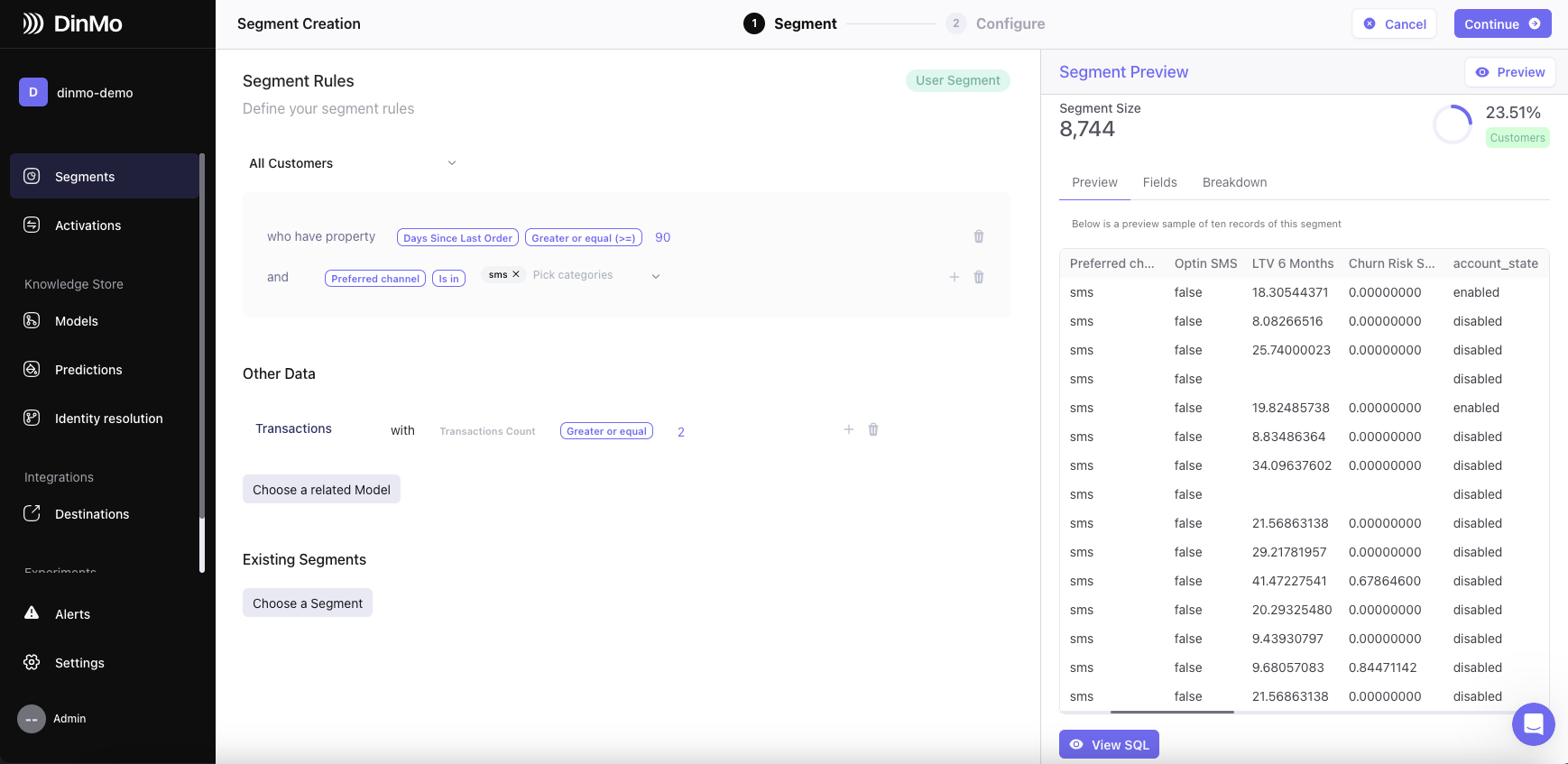
Visual segment builder DinMo
Calculated fields: enrich & transform data without code
Calculated fields can be used to create new variables from information already in DinMo, without modifying the original source. Thanks to a 100% no-code interface, users can generate derived fields to refine their segmentations and enrich their marketing audiences.
📌 Example of use: Imagine you want to segment your customers according to their average basket, but this information doesn't exist as a column in your database. The calculated fields function allows you to create it automatically by dividing the total amount of a customer's purchases by their number of transactions.
These fields are then integrated into DinMo like any other attribute. They can be used to filter audiences, enrich mappings and improve the accuracy of marketing campaigns.

Calculated fields DinMo
Conclusion
In the space of just a few years, low-code and no-code solutions have become established as a means of facilitating access to digital tools. Their adoption continues to grow in companies. They give business teams greater autonomy, without replacing traditional development.
The integration of AI and automation further enhances their potential, particularly in data management and customer journey optimisation.
At DinMo, this no-code logic is reflected in features such as the segment builder and calculated fields. These enable marketing teams to activate their data simply, without complex queries. Contact us for a free trial of our CDP.
FAQ
What are the key features of low-code and no-code platforms?
Low-code and no-code platforms simplify application development by offering visual interfaces, drag-and-drop functionality, and pre-built components. These tools allow business users and citizen developers to create applications without extensive programming knowledge.
Key features include automation capabilities, integration with databases like MySQL and cloud services like Google Drive, and support for API connections. Low-code platforms provide more flexibility by allowing custom coding for advanced features, while no-code solutions focus on fully visual development.
Both approaches enable companies to accelerate software development, reduce costs, and improve agility. However, the choice between low-code and no-code depends on business needs, complexity, and scalability requirements.
Can low-code be used for complex enterprise applications?
Low-code platforms are increasingly used for complex enterprise applications, especially in automation, process management, and data analytics. Unlike no-code, low-code allows custom scripting and deeper integration with existing IT systems, databases, and business tools.
Companies use low-code for workflow automation, enterprise resource planning (ERP), and AI-driven applications. Platforms like Microsoft Power Apps support enterprise-grade security, scalability, and API connectivity.
However, for highly complex, custom applications, traditional coding remains essential. Low-code accelerates development, but understanding programming fundamentals is still valuable for troubleshooting, extending functionalities, and optimising performance.
How will AI and machine learning shape the future of low-code and no-code?
The integration of AI and machine learning will make low-code and no-code platforms even more powerful and autonomous. AI-driven features will enhance automated code generation, predictive analytics, and process automation, allowing users to build smarter applications with minimal effort.
Machine learning algorithms will enable platforms to analyse user behavior, suggest optimal workflows, and optimize decision-making. AI-powered assistants, like Microsoft Copilot, will help users generate complex logic without manual coding.
Additionally, natural language processing (NLP) allows developers to create applications using voice commands or text-based instructions. These innovations will further reduce technical barriers, making software development more accessible, scalable, and efficient.
















