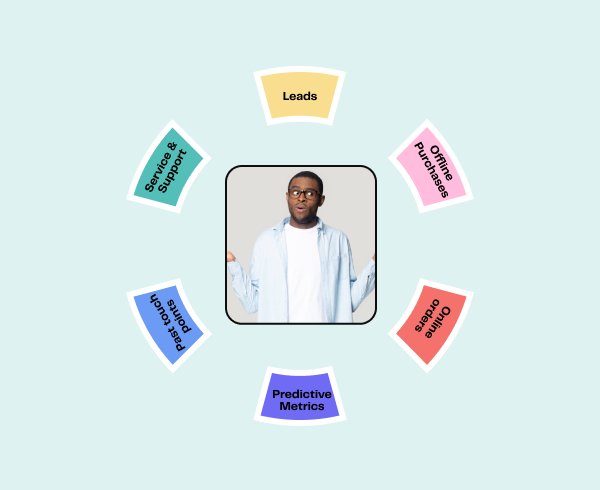Event Tracking: understanding and leveraging every user interaction
7min • Last updated on Apr 15, 2025

Olivier Renard
Content & SEO Manager
Deloitte’s Milliseconds Make Millions report reveals striking statistics. E-commerce sites that improved their mobile load time by just 0.1 seconds recorded, on average, an 8.4% increase in conversions. Even more surprising, their average basket value rose by 9.2%, simply due to this optimisation.
What does a user do upon arriving on your website or mobile app? Do they spend time on the homepage, click on a call-to-action, or leave immediately?
To answer this, it’s necessary to go beyond simple page views and understand their journey. That’s precisely what event tracking allows you to do.
Key Takeaways:
Event tracking enables observation of users’ specific actions on a website or application.
It helps to better understand user behaviour, beyond basic traffic stats.
It’s a strategic lever to improve the user experience and optimise conversions.
Various tools help collect and analyse these events. A Customer Data Platform (CDP) goes further by leveraging data from all your channels, in real time, around a unified customer view.
👉 Learn how event tracking works and why it’s essential for understanding your users. Discover how to implement it and leverage it to boost your performance. 🎯
What is event tracking?
Event tracking refers to the collection of data about specific actions taken by a user on a website or application.
Unlike basic visit statistics, it reveals what users actually do online. For example:
Did they click a button?
Submit a form?
Add a product to their basket?
Scroll down to a key point on a page?
Download a file or watch a video?
💡 An event is any measurable user action: a click, a scroll, or a form submission, for example. Each interaction can include parameters such as the action type, the related page, or even an associated value.
The purpose of event tracking
Event tracking aims to measure user engagement. It identifies friction points or, conversely, the most successful interactions, in a data-driven approach.
It’s a key tool to:
Spot bottlenecks in the conversion journey,
Personalise the user experience based on actions,
Attribute conversions more accurately to the right marketing channels,
Improve campaign effectiveness and optimise content,
In short, event tracking transforms user behaviour into actionable data, valuable for both analysis and marketing activation.
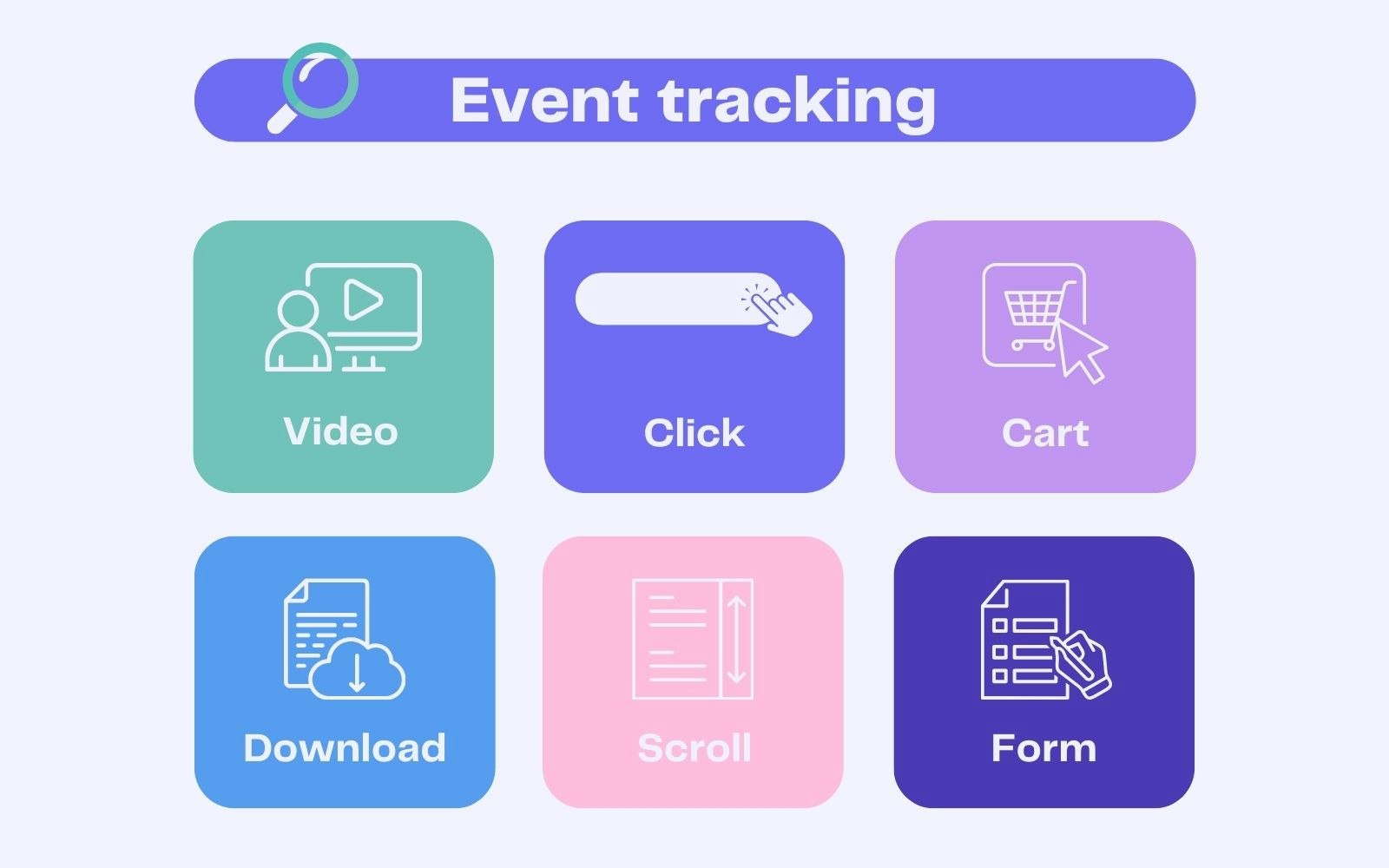
Events to track
What types of events can be tracked?
The data collected can be grouped into different categories depending on their nature and purpose. Here are the main types of events you can track:
Event type | Examples | Main goal |
|---|---|---|
User interactions | Click on a button or link, video view, menu open, search | Monitor engagement, improve usability |
Conversions | Form submission, basket addition, purchase, sign-up, download | Analyse performance of the conversion funnel |
Technical or passive events | Page load time, scrolls, errors, pop-up or iFrame display | Understand behaviour and identify friction |
Identification | Login, account creation, logout | Track user lifecycle and measure activation |
Experiments / tests | A/B test display, personalised module for a segment | Assess the impact of tests or tailored content |
The main events to track
Metrics such as scroll depth or time spent on page are also valuable — and watched by some search engines.
How does event tracking work?
From user click to actionable data
To understand how events are tracked, let's consider a very simple example:
An event occurs: a user clicks the "Add to basket" button on your e-commerce site.
👉 You want several details: Which product? What price? On what page? And which user, if possible?
The event is detected and captured, via a tag or SDK.
👉 Collected data might include: add_to_cart action type, page /product/blue-trainers, product ID sku1234, price £89.00, and the identified user.
The event is sent to a collection tool (Google Analytics, Matomo, Amplitude), or directly to a data warehouse, depending on your stack.
It becomes actionable: once stored, it can be used for analysis, segmentation or personalisation. This valuable data can now be fed into your marketing campaigns.
From a technical perspective
The tagging plan
Also known as a tracking plan, this defines and organises how events are monitored. It serves as a reference document listing the key details expected for each event: name, type of action, parameters to collect, and the tracking method used.
It helps standardise events and prevents errors or duplicates. It also plays a key role in aligning teams: marketing, product and technical teams work from the same foundation. As a result, the data collected is easier to use and activate.
Collection methods
There are two main approaches:
Client-side tracking, historically the most common approach, operates through the user’s browser. It works by triggering a tag or tracking pixel (e.g. the Meta Pixel), which sends data to a third-party tool.
While it’s relatively simple to implement, client-side tracking has limitations in terms of reliability, security, and performance. These drawbacks have become more apparent with the evolution of privacy regulations, the widespread use of ad blockers, and the gradual phasing out of third-party cookies. As a result, server-side tracking is increasingly being adopted.
As its name suggests, server-side tracking sends data directly from the server, rather than via the user’s browser. The server acts as an intermediary between the user and the destination platforms (such as analytics tools or advertising networks).
More robust, efficient and accurate than the client-side approach, server-side tracking requires a more advanced technical setup.
The choice between these two tracking methods also has implications for GDPR compliance. Server-side implementations offer better control over sensitive data, allowing for more secure and compliant processing.
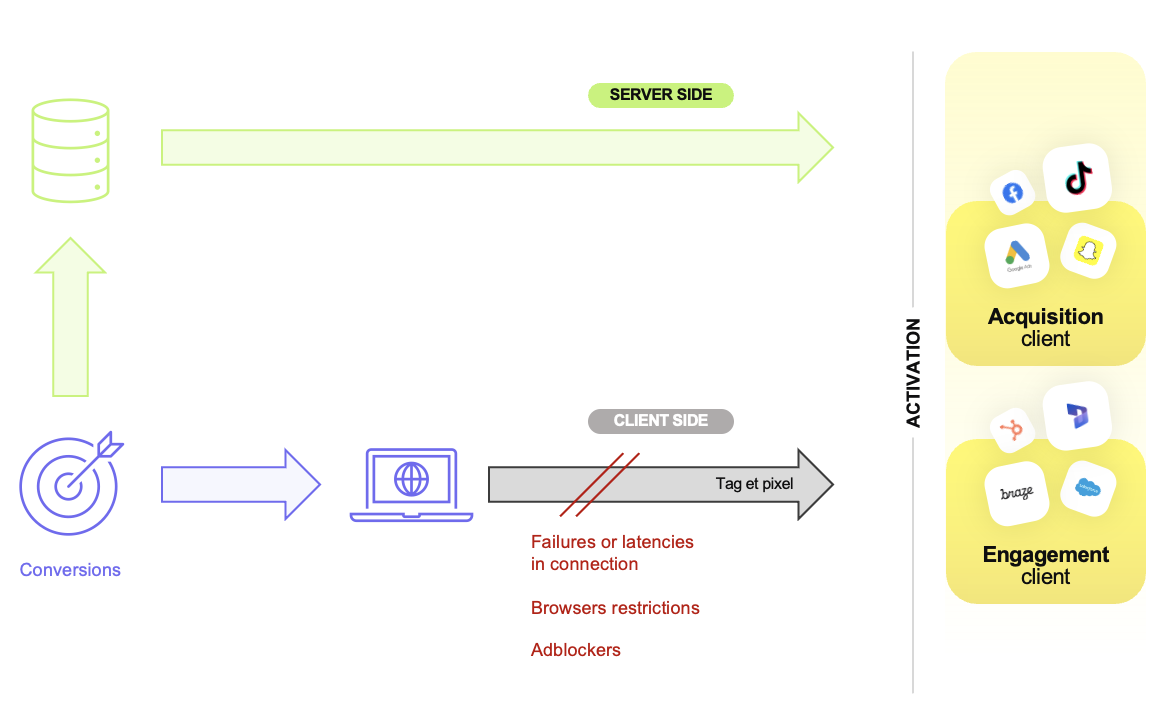
Client-side vs server-side
Steps and best practices
Identify the key events to track.
Don’t track everything. Focus on actions that serve your goals: key clicks, form submissions, conversions.Create a clear tagging plan.
List the events to be tracked along with the expected parameters. Apply a consistent naming convention and avoid duplicates. This document will act as a reference point for all teams involved.Ensure compliance with data protection regulations (such as GDPR and CCPA).
Only collect the data you truly need, and make sure you obtain user consent whenever required.Test before going live.
Use tools suited to your tracking needs, and check that events are correctly detected, sent, and logged.
Which tools should you use?
Each stage of the process has tools suited to its specific needs.
Collecting events
This step involves sending user actions (clicks, form submissions, purchases…) to the relevant tracking tools.
As mentioned earlier, this is done using tags, SDKs, or native integrations. A tag management system helps to centralise and control these tags. The most widely used being Google Tag Manager (GTM).
[Edit 14 April 2025] Since 10 April, Google Tag Manager has phased out legacy pixels in favour of a new unified tag system based on gtag.js, which is better suited to a web environment without third-party cookies.
💡 Other popular tools for the event collection phase include Segment, RudderStack, or SDKs provided by your analytics platforms.
Analysing user behaviour
The aim here is to understand how visitors interact: what they do, where they click, and when they drop off.
Some of the most common analyses include:
Click-through rates on buttons or call-to-actions
Drop-off rates within a conversion funnel
Full user journey funnels
💡 Leading tools on the market include Google Analytics 4, Matomo, Amplitude, and Piano Analytics.
Some of these tools may come with limitations, such as restricted sampling, complex reporting interfaces, or the inability to activate collected data directly.
Activating the data
This is the decisive stage. It’s time to make use of the data and turn tracked events into activations : personalising the user experience, automating campaigns, or retargeting users.
Use cases can range from simple to more advanced:
Retargeting a visitor who abandoned their shopping basket
Displaying personalised product recommendations
Creating a “churn risk” segment based on customer scoring
To do this effectively, data must be centralised in a reliable environment, segmented according to precise criteria, and activated through the right channels.
A Customer Data Platform (CDP) plays a crucial role in the data activation process.
👉 DinMo’s CDP stands out with its composable architecture. It connects directly to your existing cloud data warehouse, activating data without duplication.
As a result, it turns your event tracking into a powerful marketing performance engine.
How a CDP enhances event tracking
A CDP unifies data from different channels to provide a single customer view. It unlocks the full potential of event tracking by making the information actionable.
Marketing teams can analyse customer journeys, build behavioural segments, and activate the right audiences at the right moment.
Traditional CDPs store and process data within their own systems. This often results in data duplication, higher costs, and limited flexibility. In contrast, a composable CDP is built directly on top of your existing data warehouse, making implementation quicker and more streamlined.
DinMo’s advanced features
DinMo takes a modular approach, designed to fit seamlessly into each client’s existing marketing and technical environment. Our goal is not to replace your current tracking tools, but to enhance their use by connecting data to the right sources.
Two scenarios may arise:
Tracking is already in place (for example, with GA4 via a Tag Management System).
In this case, DinMo can add a tag to your tag manager that mirrors the behaviour of your existing tag. This allows events to be sent directly to your data warehouse.No tracking has been implemented yet.
DinMo can then deploy a tag to carry out server-side tracking, collecting data directly into your data warehouse.
👉 In both cases, once events are available in DinMo, you can unlock even more value through the following features:
Identity resolution: Events are unified under a single user profile, even when they originate from multiple sources or sessions.
No-code Segment Builder: Teams can build dynamic audience segments based on tracked events, all without writing a single line of code.
Custom calculated fields: You can enrich your data by creating additional indicators such as the average number of events per session or the conversion rate per segment.
Built-in observability: Every stage of the data pipeline is traceable, both upstream (event tracking) and downstream (reverse ETL). This means you can detect errors, assess the impact of any changes, and ensure consistent event quality over time.
Omnichannel activation: Segments built using behavioural data can be automatically pushed to your marketing tools (CRM, advertising, email…), enabling personalised customer experiences across all touchpoints.
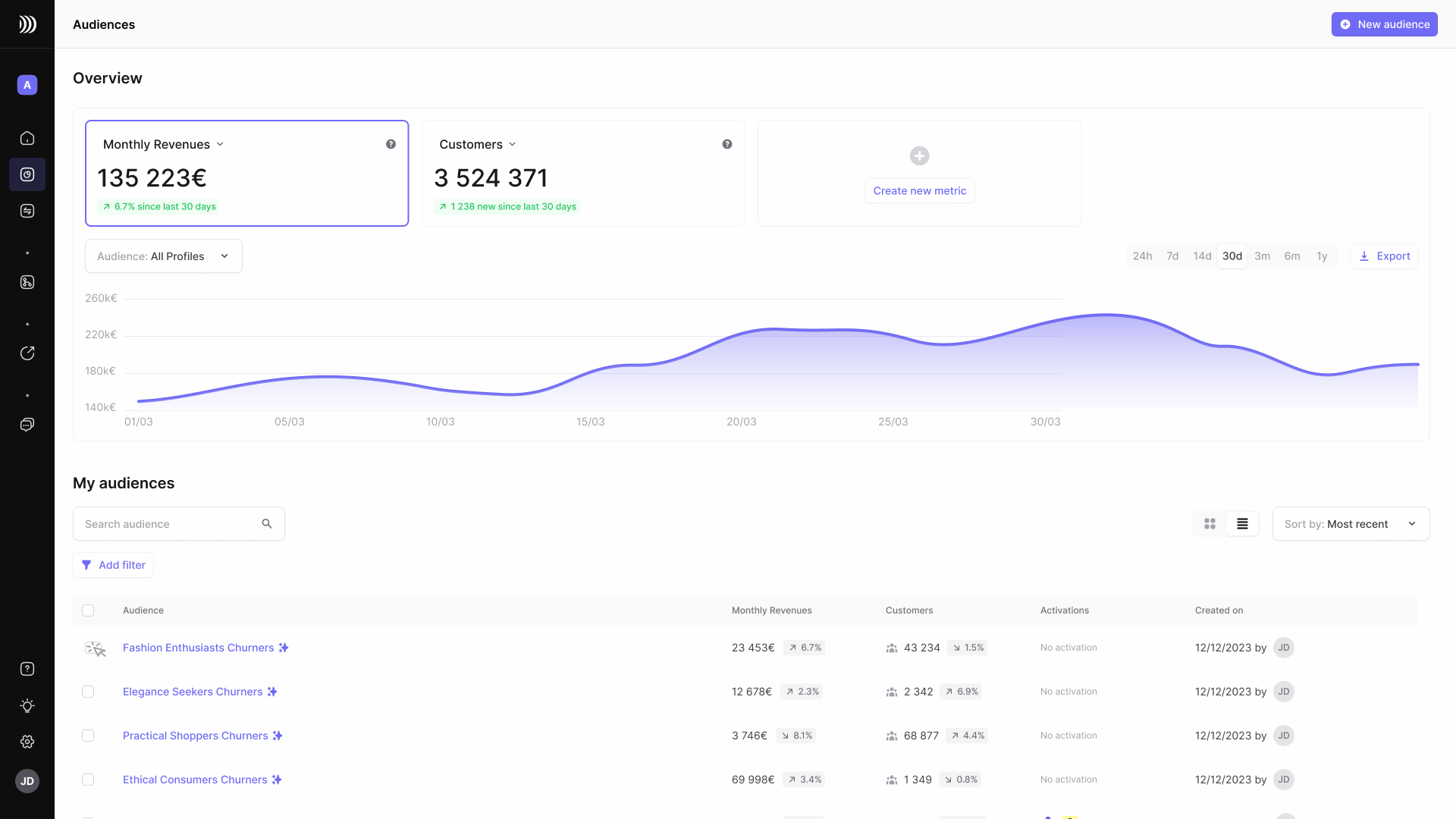
One-click activation
Event tracking is a powerful tool for understanding and improving the user experience on your website or app. More than just a technical setup, it marks the starting point of a truly data-driven marketing strategy. It helps you gain deeper insights into your users, streamline their journeys, and take faster, more accurate action.
👉 Want to unlock the full potential of your data?
Discover how DinMo turns your events into real, impactful actions.